Make finding your way around campus easier on our new online campus map. Designed with the mobile user in mind, navigating the sloped pedestrian thoroughfares through the U will be a breeze. An enhanced topographical look and a simpler interface provide better access to features like parking, construction, food and coffee information.
One of the map’s new functions is the virtual tours. We’ve started with just the beginnings, the historical building tour of Presidents Circle, but look for more to come, and please send in your own ideas. Along those lines, know that the map is currently in beta form and that there are improvements to be made, so please send us your thoughts and suggestions. You can email us here or click “Feedback” at the top right of the map.
Here are some pointers on how to get the most of the map:
• Expand “Map Features” to turn on (and off) layered information for parking, construction, coffee and food.

• To make buildings “clickable” for detailed information — building number, code, address and Google street view — the “Buildings” layer must be turned on.

• Click on “Map Views” to choose the map background — terrain view or aerial photograph.
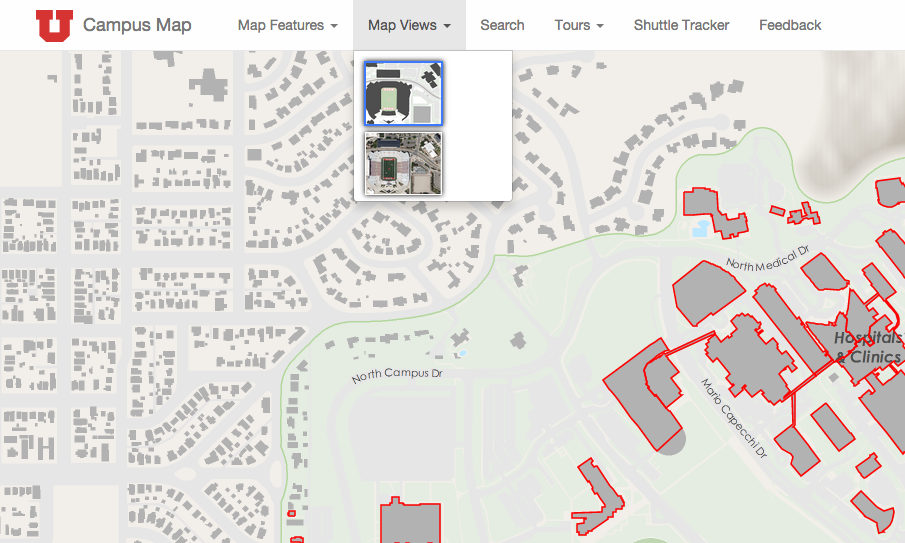
• Search for building locations by clicking on the “Search” link.
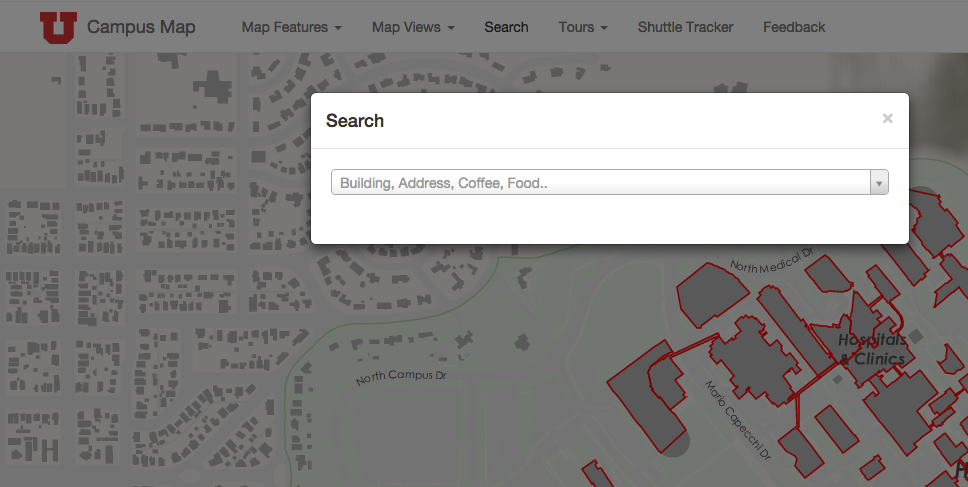
• To return to the default orientation, click on the home icon on the left side of the map.
• To view your location on the map, click on the circle location icon on the left.

Again, the online map is still in “beta,” so if you have any suggestions or see any bugs, please email them to us.
